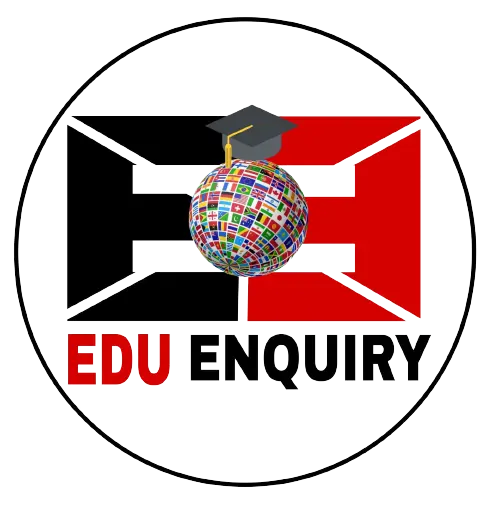VIT University will release the VITEEE 2025 admit card shortly before the exam. Applicants can download their admit cards after completing the slot booking on vit.ac.in. Those who do not register for slot booking will have their slots auto-assigned, with updates provided accordingly.
Read Also: Admission in VIT Vellore for BTech

VITEEE Admit Card 2025: The VITEEE 2025 admit card is a mandatory document for appearing in the entrance exam. It will be issued online on the official website, viteee.vit.ac.in, after successful completion of the slot booking process. Candidates can download their admit cards by logging into the VIT B.Tech OTBS portal using their application number and password. The hall ticket will be available only after completing the VIT slot booking process. It will include details like the allotted exam date and exam center. The VITEEE 2025 exam is scheduled from April 21 to 27, 2025.
Candidates must bring the VITEEE 2025 admit card along with a valid photo ID proof to the exam centers on the scheduled exam day. The VITEEE admit card includes crucial details like the candidate’s information, exam specifics, exam day guidelines, and the exam center’s name and address. It is essential to verify the admit card for accuracy. If any discrepancies are found, candidates should immediately contact the VITEEE exam conducting authority for rectification.
When VITEEE Admit Card will be Released in 2025?
Candidates should regularly check the VIT exam date 2025 to stay updated on all events related to the examination process. Detailed information about the VIT admit card 2025 release date and other key events can be found in the table below. Staying informed ensures candidates don’t miss any crucial deadlines for VITEEE 2025.
| Events | Dates (Tentative) |
|---|---|
| VITEEE slot booking 2025 | April 2025 |
| VIT admit card release date | April 2025 |
| VITEEE 2025 Examination | April 21 to 27, 2025 (Tentatively) |
How to VITEEE Slot Booking 2025
The VITEEE 2025 slot booking process will soon be initiated by the authorities. Candidates can log in to the VITEEE slot booking portal using their application number and password to select their preferred exam date and time.
Steps to Book a Slot for VITEEE 2025
- Visit the official VITEEE 2025 Online Test Booking System (OTBS) portal.
- Log in using your application number and password.
- Choose the desired combination of subjects for the exam.
- Select your preferred exam date, city, and time slot.
- Review all the entered details carefully.
- Click the “Submit” button to finalize your slot booking.
How to Download VITEEE Admit Card 2025
After successfully completing the VITEEE 2025 slot booking, applicants can move forward to download their admit cards. Candidates scheduled to appear for the exam should follow the steps outlined below to access and download the VITEEE admit card seamlessly.
- Visit the Official Website: Open the official VITEEE website (link provided on the portal).
- Access OTBS: Click on the Online Test Booking System (OTBS) link.
- Log In: Enter your application number, password, and security code, then click on “Login.”
- Read Instructions: Carefully read the instructions, tick the checkbox, and click on “Book a Seat.”
- Fill in Details: Enter details such as test name, state/international, test city, subject chosen, test date, and test center name.
- Select Slot: Choose an available exam center and date, then click on the “Book” button to reserve your slot.
- Confirm Booking: Verify all details and click on “Confirm” to finalize your booking.
- View Admit Card: Select “View my e-admit card” to access your admit card.
- Download and Print: Download the admit card and take multiple printouts for future reference.
Details Mentioned in the VITEEE Admit Card 2025
After downloading the VITEEE 2025 hall ticket, candidates must carefully check all the details mentioned in it. The following details will be included in the VITEEE 2025 admit card:
- Candidate’s full name
- Gender
- Date of birth
- Photograph
- Signature
- VITEEE 2025 application number
- Date and time of the exam
- Address of the exam centre
- Selected course
- Important exam day instructions
How to Retrieve Forgotten Password for VITEEE Admit Card 2025
To retrieve the forgotten password for VITEEE, visit the OTBS portal and click on the “Forgot Password” link. Enter your application number in the required field. The password recovery details will be sent to your registered mobile number and email ID.
If you have forgotten your VITEEE login password, follow these simple steps to retrieve it:
- Visit the official VITEEE website.
- Click on the “Login” tab.
- Select the “Forgot Password” option.
- Enter your registered email ID, phone number, and the captcha code displayed on the screen.
- Click on the “Submit” button.
- A new password will be sent to your registered email ID and mobile number.
Documents Required on VITEEE 2025 Exam Day
Candidates must carry the following documents to the exam centre on the day of the VITEEE 2025 exam:
- VITEEE 2025 Admit Card
- A valid photo ID proof (any one of the following):
- School/College Photo ID Card
- 12th Board Exam Admit Card/Hall Ticket with photograph
- Driving License
- Passport
- Voter ID Card
- PAN Card
- A photocopy of the application form
Read More Article:
| VITEEE Exam Notification | VITEEE Result |
| VITEEE Eligibility Criteria | VITEEE Cutoff |
| VITEEE Exam Pattern | VITEEE Counselling |
| VITEEE Syllabus | VITEEE Seat Matrix |
VITEEE Admit Card FAQ’s:
Q. What is the VITEEE 2025 admit card date?
A. The VITEEE 2025 admit card is expected to be released in April 2025, after the slot booking process is completed on the official website.
Q. When VITEEE Admit Card will be issued for the 2025 Exam?
A. The VITEEE 2025 admit card will be issued in April 2025, after candidates complete the slot booking process on the official VIT portal.
Q. How to Download VITEEE Admit Card?
A. To download the VITEEE 2025 admit card, log in to the OTBS portal using your application number and password. After slot booking, click “View my e-admit card” and take a printout for the exam.
Q. Can I change my exam center after Downloading VITEEE Admit Card?
A. No, candidates cannot change their exam center after downloading the VITEEE admit card. The exam center and other details are fixed during the slot booking process.